
If you’ve ever wanted to build a complete, automated system that sources leads, personalizes outreach, and books meetings for you, this is your blueprint.
AI Outbound 101 is a complete, practical guide to designing, building, and running a high-performing AI outbound system. From defining your ICP and sourcing leads to crafting multi-channel messaging and optimizing results, this course walks you through the full process step-by-step.
Each lesson blends strategy (why it works) and implementation (how to build it yourself using your preferred tools). By the end, you’ll have a fully functional AI outbound system capable of sourcing leads, writing personalized messages, and booking meetings automatically.
Before we start building, it’s important to understand what AI outbound actually means and why it’s so much more powerful than traditional outbound.
Traditional outbound relies on manual research, cold emails, and inconsistent follow-ups. That works if you’re reaching out to twenty prospects a week, but it completely breaks once you scale to hundreds or thousands.
AI outbound replaces that manual effort with systems that automate and personalize outreach at scale. It combines data enrichment, smart sequencing, and natural language personalization to make every message feel one-to-one, even though it’s all running automatically in the background.
The result is a predictable, repeatable process that generates qualified meetings without needing a large sales team or spending your days prospecting manually.
Manual prospecting has two main problems. It takes too much time, since researching and writing for each lead adds up quickly. It’s also inconsistent, because when a person stops working, outreach stops too.
AI outbound fixes this by automating data collection, personalization, and delivery. It’s a system that runs continuously and compounds over time.
Every effective AI outbound system shares the same five components.
Automation: Handles the repetitive tasks like sourcing, sending, and following up.
Enrichment: Continuously gathers new data from LinkedIn, websites, and databases.
Personalization: Writes unique, contextual messages based on real information.
Multi-Channel Delivery: Combines email, LinkedIn, and voice for maximum reach.
Optimization Loop: Improves over time through analytics and feedback data.
Homework:
Sign up for Victoria and create a demo campaign using the free AI SDR system.
The quality of your leads determines the quality of your results. This lesson focuses on finding high-quality B2B leads that fit your ideal customer profile (ICP).
Apollo is the easiest way to get verified emails and LinkedIn URLs, although it can be pricey. Spend time defining your ICP first: which companies do you want to target and who inside those companies is most likely to say yes to your offer? Focus on decision makers like directors and above. Pull a focused lead list of 1,000–2,000 contacts to start testing.
Other options include LinkedIn Sales Navigator with PhantomBuster and AnyMailFinder, or using Apify Scraper with AnyMailFinder. These can help you scrape intent-based data, such as hiring activity or business listings from Google Maps.
After collecting leads, always clean and verify them using a tool like EmailListVerify to protect your domain reputation and keep deliverability high.
Homework:
Personalization is what transforms automation into real connection. This lesson shows how to use AI tools to build personalized outreach that feels handcrafted at scale.
The goal is to create a mini knowledge base for each lead by scraping their LinkedIn profile and company website. Once you have that data, you can generate personalized variables like an icebreaker or problem statement that sound genuine.
You can do this automatically inside Victoria, which scrapes and generates personalized content for every lead, or build a custom workflow in Make.com using Perplexity and OpenAI. Either option works, but Victoria makes it simple and fast.
Homework:
Your messaging is the difference between being ignored and getting replies. The formula is simple:
icebreaker → problem → solution → call to action.
Start with a personalized icebreaker, then highlight a specific problem your prospect is facing. Present your solution in a way that directly addresses that pain point, and end with a low-friction call to action.
For example:
“Hi {{first_name}}, saw what you’re doing at {{company_name}} and really liked {{icebreaker}}.
Noticed {{company_name}} might be struggling with {{painpoint}}. We built an AI SDR that helps companies like yours handle outreach automatically and fill the pipeline faster. Would it make sense to share a short demo?”
Keep your tone conversational and your offer clear. Value-first messages convert best.
Homework:
Craft your messaging using this guide and upload it into Victoria.
Before you turn your campaign on, it’s critical to set up your email and LinkedIn accounts properly. Warming them up ensures deliverability, prevents spam flags, and boosts response rates.
Start by setting up a new domain and email account for outbound outreach. This keeps your main business email safe if something goes wrong. Use three email accounts per domain to distribute sending volume evenly.
Next, warm up your emails for two weeks using a service like Woodpecker, or do it manually by sending and replying to small batches of emails each day.
On LinkedIn, make sure your profile looks professional with a clear photo, headline, and work experience. Post a few times a week, engage with other people’s content, and send a handful of connection requests each day.
When your profiles are active and your emails are warmed up, your campaign will perform far better.
Homework:
By now, you’ve defined your ICP, built your lead list, written your messaging, personalized your campaigns, and warmed up your accounts. Now it’s time to turn it all on.
If you want to run a fully automated, multi-channel outbound flow across email, LinkedIn, and voice, Victoria is the easiest and most complete platform available. It connects all your channels into one system and automates every step.
To launch your first campaign, log into Victoria, create a campaign, attach your accounts, upload leads, set up personalization, turn on the AI auto-responder, and activate tracking.
Once live, the system runs on its own, sourcing leads, sending messages, and booking calls automatically.
Homework:
Once your campaigns are running, your data becomes your roadmap. Tracking results helps you see what’s working and what to improve.
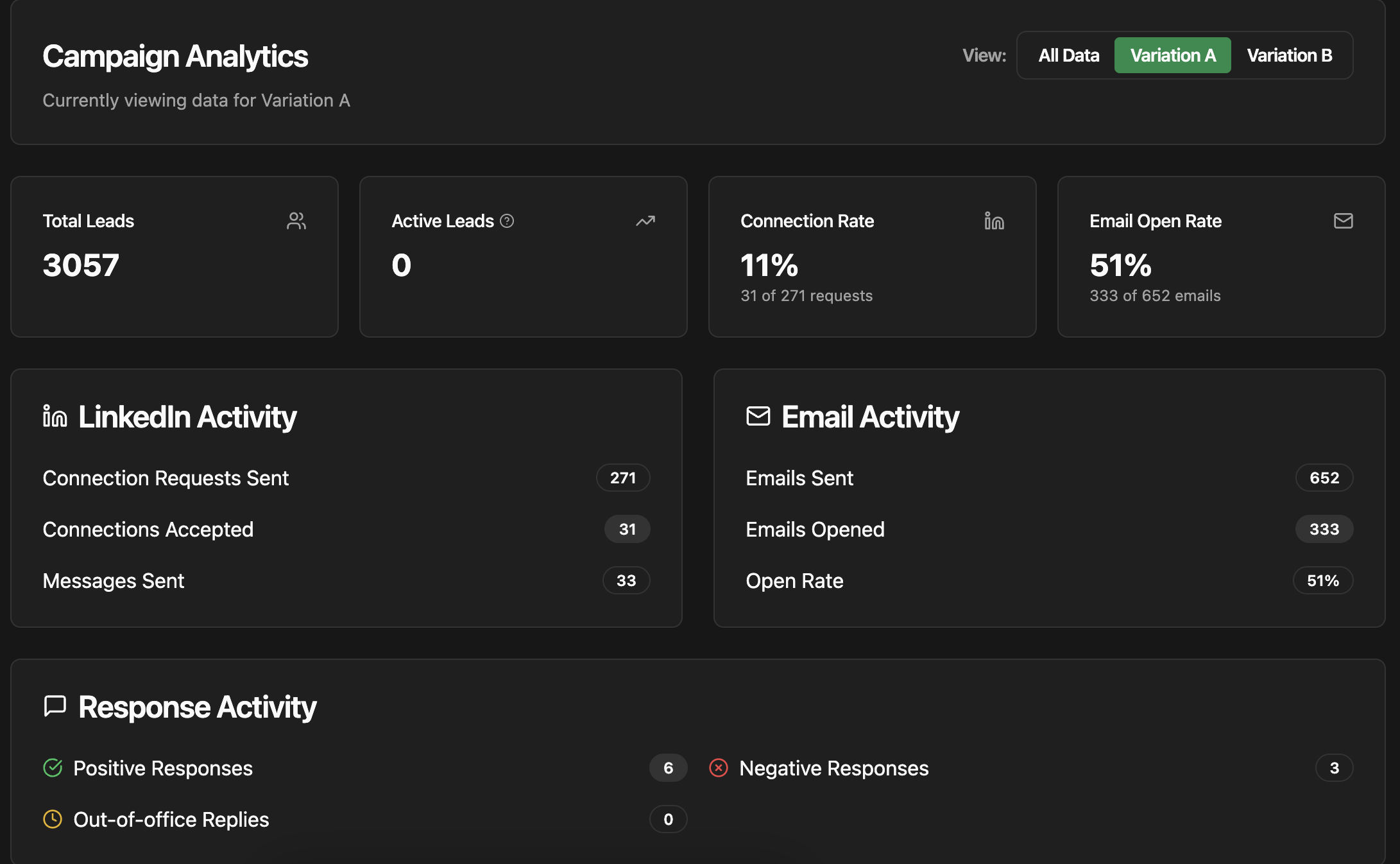
Key email metrics include open rate (target 50%+), reply rate (target 1–2%), and positive reply rate (target 1%). For LinkedIn, track connection acceptance rate (30–50%) and response rate (15–25%).
If any of these drop, revisit your subject lines, personalization quality, or lead targeting. Make one change at a time so you can measure its effect accurately.
Homework:
You’ve just built the foundation for something most businesses never achieve: a complete, automated outbound system that runs predictably in the background.
You’ve learned how to define your ideal customer, build and verify lead lists, personalize outreach, craft compelling messaging, set up infrastructure, launch campaigns, and analyze results.
Now it’s time to stay consistent. Keep testing and refining your system week after week. Double down on what converts, remove what doesn’t, and let data guide your growth.
If you want to go deeper, connect with others building their own systems, or access advanced templates and automation builds, join the discussions inside AI Outbound Academy or reach out at alex@versionseven.ai.
Take the next step towards unparalleled efficiency and innovation. Join Raspberry today and experience the difference.
%202.png)
